Responder
NTLM relay is a technique of standing between a client and a server to perform actions on the server while impersonating the client. It can be very powerful and can be used to take control of an Active Directory domain from a black box context (no credentials).
NT Hash and LM Hash are hashed versions of user passwords. LM hashes are totally obsolete, and will not be mentioned in this article. NT hash is commonly called, wrongly in my opinion, “NTLM hash”. This designation is confusing with the protocol name, NTLM. Thus, when we talk about the user’s password hash, we will refer to it as NT hash.
NTLM is therefore the name of the authentication protocol. It also exists in version 2. In this article, if the version affects the explanation, then NTLMv1 and NTLMv2 will be the terms used. Otherwise, the term NTLM will be used to group all versions of the protocol.
NTLMv1 Response and NTLMv2 Response will be the terminology used to refer to the challenge response sent by the client, for versions 1 and 2 of the NTLM protocol.
Net-NTLMv1 and Net-NTLMv2 are pseudo-neo-terminologies used when the NT hash is called NTLM hash in order to distinguish the NTLM hash from the protocol. Since we do not use the NTLM hash terminology, these two terminologies will not be used.
Net-NTLMv1 Hash and Net-NTLMv2 Hash are also terminologies to avoid confusion, but will also not be used in this article.
Introduction
What is NTLM?
NTLM is an authentication protocol. It was the default protocol used in old windows versions, but it’s still used today. If for any reason Kerberos fails, NTLM will be used instead.
NTLM relay relies, as its name implies, on NTLM authentication. The basics of NTLM have been presented in pass-the-hash article. I invite you to read at least the part about NTLM protocol and local and remote authentication.
As a reminder, NTLM protocol is used to authenticate a client to a server. What we call client and server are the two parts of the exchange. The client is the one that wishes to authenticate itself, and the server is the one that validates this authentication.
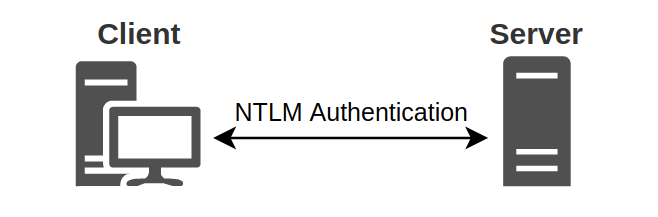
This authentication takes place in 3 steps:
First the client tells the server that it wants to authenticate.
The server then responds with a challenge which is nothing more than a random sequence of characters.
The client encrypts this challenge with its secret, and sends the result back to the server. This is its response.
This process is called challenge/response.
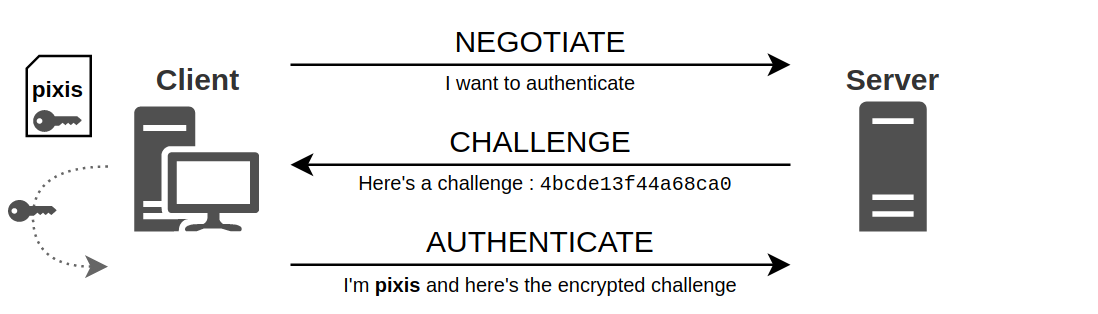
The advantage of this exchange is that the user’s secret never passes through the network. This is known as Zero-knowledge proof.
NTLM Relay
With this information, we can easily imagine the following scenario: An attacker manages to be in a man-in-the-middle position between a client and a server, and simply relays information from one to the other.
The man-in-the-middle position means that from the client’s point of view, the attacker’s machine is the server to which he wants to authenticate, and from the server’s point of view, the attacker is a client like any other who wants to authenticate.
Except that the attacker does not “just” want to authenticate to the server. He wishes to do so by pretending to be the client. However, he does not know the secret of the client, and even if he listens to the conversations, as this secret is never transmitted over the network (zero-knowledge proof), the attacker is not able to extract any secret. So, how does it work?
Message Relaying
During NTLM authentication, a client can prove to a server its identity by encrypting with its password some piece of information provided by the server. So the only thing the attacker has to do is to let the client do its work, and passing the messages from the client to the server, and the replies from the server to the client.
All the client has to send to the server, the attacker will receive it, and he will send the messages back to the real server, and all the messages that the server sends to the client, the attacker will also receive them, and he will forward them to the client, as is.
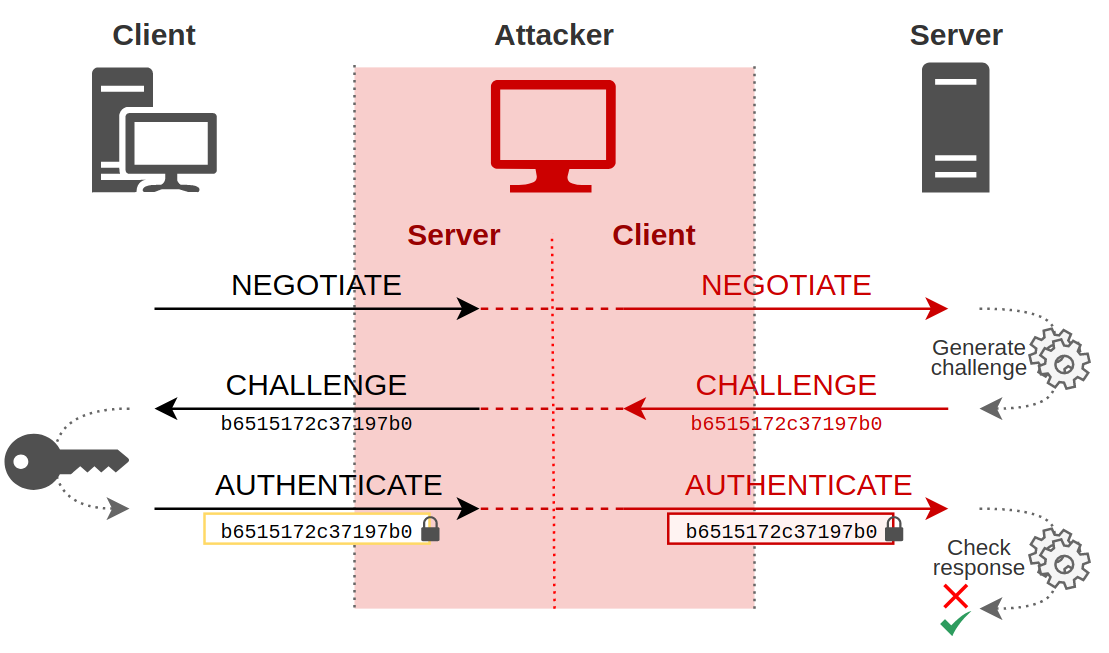
And it’s all working out! Indeed, from the client’s point of view, on the left part on the diagram, an NTLM authentication takes place between the attacker and him, with all the necessary bricks. The client sends a negotiate request in its first message, to which the attacker replies with a challenge. Upon receiving this challenge, the client builds its response using its secret, and finally sends the last authentication message containing the encrypted challenge.
Ok, that’s great but the attacker cannot do anything with this exchange. Fortunately, there is the right side of the diagram. Indeed, from the server’s point of view, the attacker is a client like any other. He sent a first message to ask for authentication, and the server responded with a challenge. As the attacker sent this same challenge to the real client, the real client encrypted this challenge with its secret, and responded with a valid response. The attacker can therefore send this valid response to the server.
This is where the interest of this attack lies. From the server’s point of view, the attacker has authenticated himself using the victim’s secret, but in a transparent way for the server. It has no idea that the attacker was replaying his messages to the client in order to get the client to give him the right answers.
So, from the server’s point of view, this is what happened:
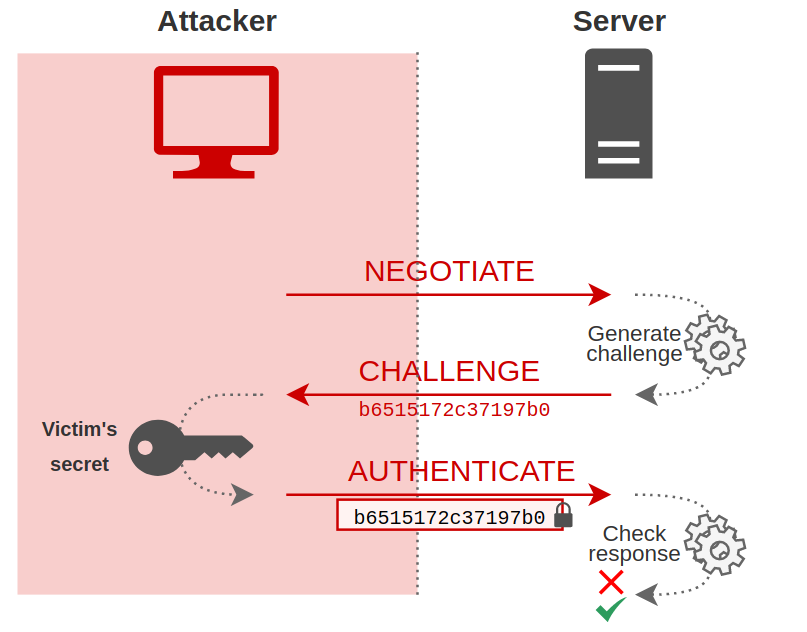
At the end of these exchanges, the attacker is authenticated on the server with the client’s credentials.
Net-NTLMv1 and Net-NTLMv2
For information, it is this valid response relayed by the attacker in message 3, the encrypted challenge, that is commonly called Net-NTLMv1 hash or Net-NTLMv2 hash. But in this article, it will be called NTLMv1 response or NTLMv2 response, as indicated in the preliminary paragraph.
To be exact, this is not exactly an encrypted version of the challenge, but a hash that uses the client’s secret. It is HMAC_MD5 function which is used for NTLMv2 for example. This type of hash can only be broken by brute force. The cryptography associated with computation of the NTLMv1 hash is obsolete, and the NT hash that was used to create the hash can be retrieved very quickly. For NTLMv2, on the other hand, it takes much longer. It is therefore preferable and advisable not to allow NTLMv1 authentication on a production network.
In practice
As an example, I set up a small lab with several machines. There is DESKTOP01 client with IP address 192.168.56.221 and WEB01 server with IP address 192.168.56.211. My host is the attacker, with IP address 192.168.56.1. So we are in the following situation:
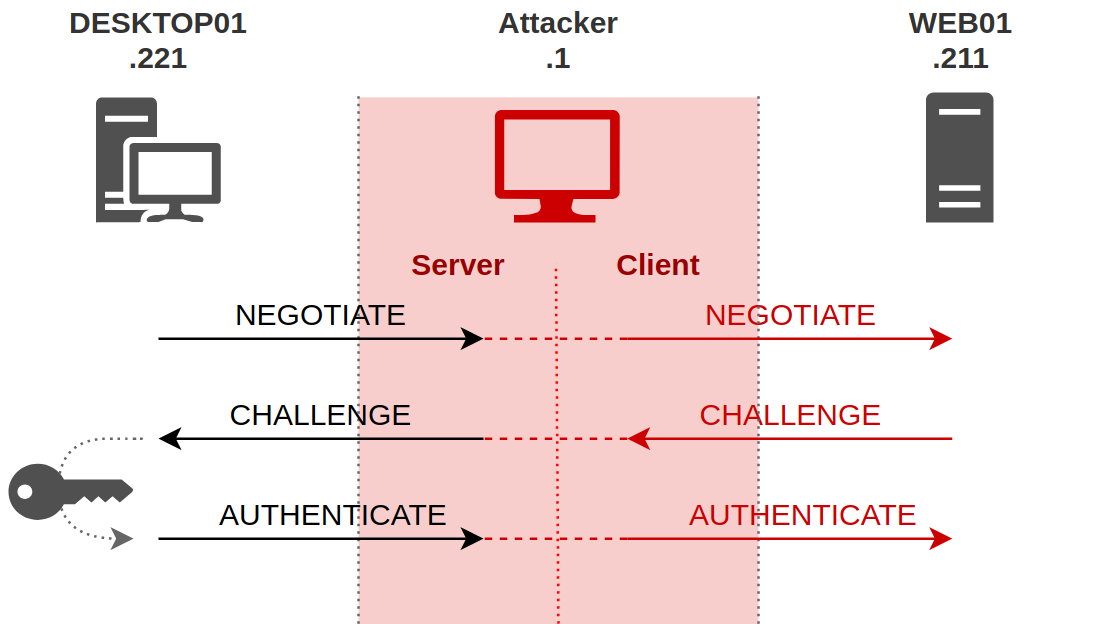
The attacker has therefore managed to put himself man-in-the-middle position. There are different techniques to achieve this, whether through abuse of default IPv6 configurations in a Windows environment, or through LLMNR and NBT-NS protocols. Either way, the attacker makes the client think that he is the server. Thus, when the client tries to authenticate itself, it is with the attacker that it will perform this operation.
The tool I used to perform this attack is ntlmrelayx from impacket. This tool is presented in details in this article by Agsolino, impacket (almighty) developer.
When you start a pentest without any creds, responder is a must run tool. In a standard windows active directory (without any modification) It will give you
Some minutes later we will get matias.almonte netntlmv2 hash
After some more minutes. we got also a connection from fernando.alonzo:
We create a file responder.hashes with the two hashes found and we will start to crack it with hashcat.
We quickly get another user account matias.almonte
:iloveyou2. This is enough to pwn the north domain as fernando is an administrator of bronx domain controller.Fernando’s password is stronger and cannot be break with this method. This doesn’t mean we can do nothing.
What we could do is relay matias connection to a server where smb is not signed ;)
Responder keep the logs in /opt/tools/Responder/logs (on exegol), if you need to show them again.
If you want to delete the previous captured logs (message skipped previously captured hash) delete the file /opt/tools/Responder/Responder.db
Last updated